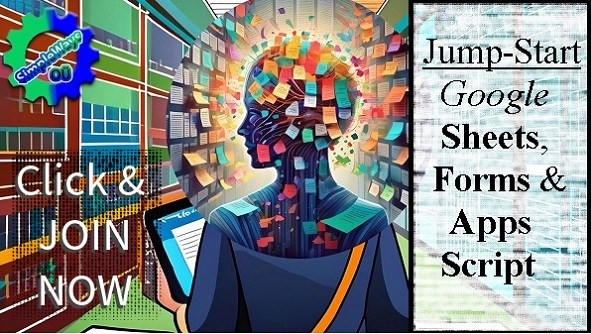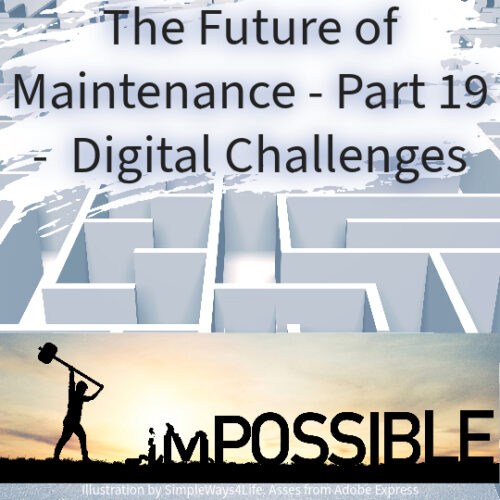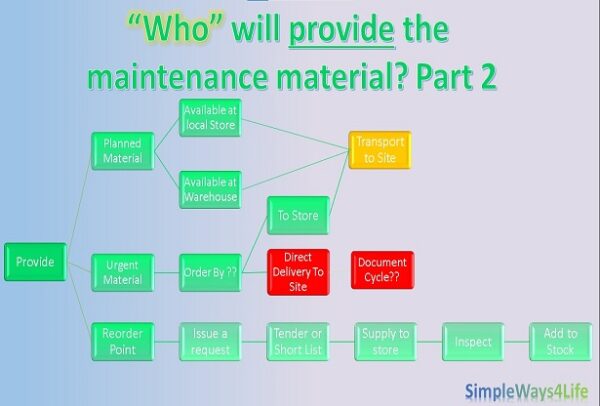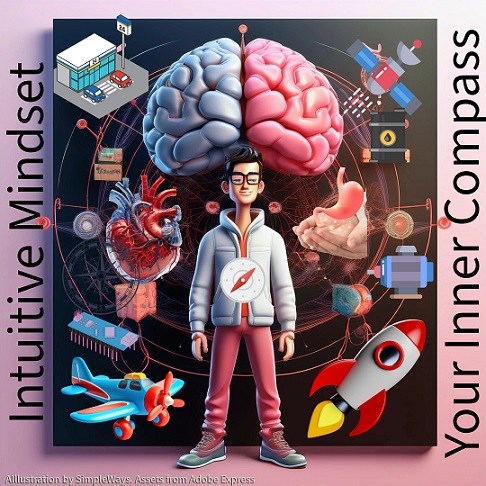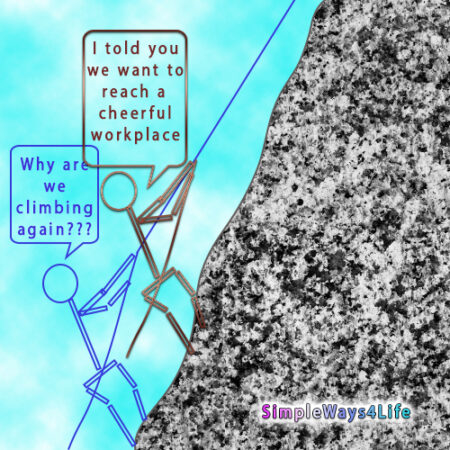AR is one of the tools that its popularity is growing rapidly. New niches are making use of it; Including maintenance. How to be ready for applying AR when it knocks our doors in maintenance? That’s why we are demystifying the cross linked needs of AR setup in this series of “The Future of Maintenance”.
Also, It was important to understand what is AR and, where it is already applied in maintenance. We had covered this in this first article: The future of maintenance – Part 6 – Augmented reality in Maintenance

BESTPRICE27JAN-01FEB
Then, it was important to understand the concept of “computer vision”. So, we covered it in this article: The future of maintenance – Part 6.1 – The eyes of the AR. This article introduced how machines can see and perceive elements from the same scene we see and perceive with our human eyes.
Now, it is time to put the remaining parts of the puzzle together. It is important to visualize how it looks like when we intend to use AR for one or some of our maintenance tasks.
Where to start AR setup from?
As usual we need a pilot area, a pilot activity and a volunteering team to start with. The efforts needed to synthesize the needs of the AR setup within our maintenance activities are not small. So, we need to select an activity where AR will add a true needful value to this activity. This value will justify the efforts and the cost behind the AR setup.
When adapting an AR tool, you won’t do all the job by your maintenance team. There will be the company offering the AR tool whose team is capable of educating the computer vision how to see and analyze your scene. All the leading companies who adapted the AR in maintenance and operation early as GE, Bosch and DHL had already partnered with AR tech specialized companies. GE partnered with Upskill that makes augmented reality (AR) software for wearables. Boeing selected the D’Fusion product from Total Immersion, an Augmented Reality software company. DHL picked a wearable computing solutions expert Ubimax, to implement ‘vision picking’ in warehousing operations.
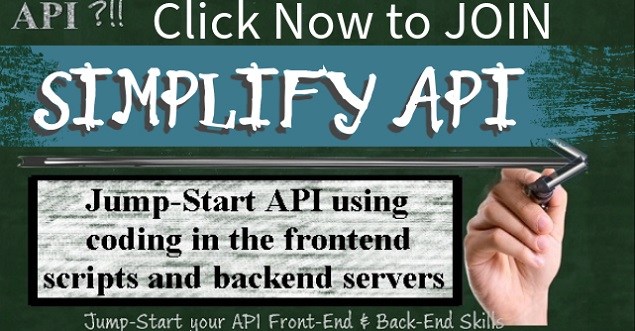

Your task as a maintenance lead is to tell this AR specialized company which scene the AR lens will capture. Moreover, they need to know the environmental conditions and the level of lighting and its direction. That’s not far from the conditions you prepare for your team to clearly see the part under maintenance. Next is to know that they are in the correct location.
Marker or marker-less AR to augment the correct data
When you have multiple identical targets for your AR application, the AR software need to identify what it is looking at now. If you are looking for an AR experience that can be accessed anytime and anywhere then we recommend marker-less AR. Marker-less AR is the most flexible form of AR and has a higher usage than marker-based AR. However, the accuracy of marker-less AR is generally lower and production cost is higher.
Marker based AR, also known as image recognition AR, requires a trigger photo or QR code to activate the experience. The user is able to scan the marker using their phone camera and the digital experience will appear. Then, you will be able to see the reality of this part augmented with the data needed to complete the maintenance task.
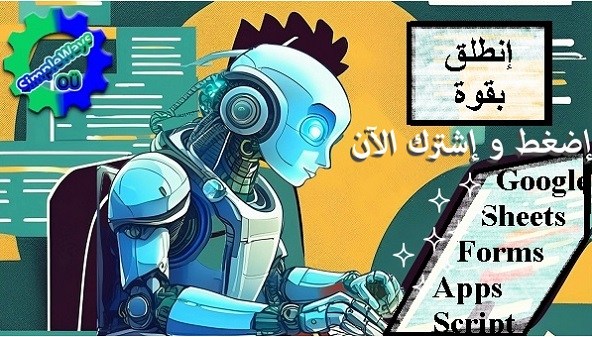
BESTPRICE27JAN-01FEB
This means that you need to prepare a marker for the equipment or location you will be using AR for. This markup can be a QR code, a bar code or even RFID tags. Radio-frequency identification uses electromagnetic fields to automatically identify and track tags attached to objects. An RFID system consists of a tiny radio transponder, a radio receiver and transmitter.
Now, which data you want to display?
For DHL, they wanted to display the route to a certain stored cargo. For GE, the want to display the correct torque for tightening some critical nuts during jet motors overhauling. Even GE took it a step further. They linked the identified bolt in the motor to the database which has the retightening torque. Then this information is sent to a WIFI torque wrenches from Atlas Copco that is auto tuned to the torque recommended by the AR server for this nut. Boeing was facing problems with training its staff for the correct wiring route in their planes. They used AR to show the cable installer the correct precise path for the cable he is laying down.
In your case what is the activity where you can use AR to add value?

BESTPRICE27JAN-01FEB
Safety for example. That’s to ensure that equipment is locked from the source not just stopping. The steps to dismantle and assemble some critical equipment for repair. Or, the operation parameters for this equipment at this precise moment as seen from the SCADA system. Also, you can use it to identify the equipment that is scheduled for maintenance today for a big set of identical equipment. Surely, you can apply DHL storehouse example to find your parts precisely and easily.
Infrastructure needed to setup an AR tool for maintenance
The AR software will either run on its own server and network or will be installed on the existing IT infrastructure of servers and network. The integration comes with the cost of the engineering for the integration process. On the other hand, Dedicated servers and network will have its own cost of material, infrastructure and vacant locations availability.
Then, we need to consider the handhelds or wearables that will show the AR 3D image imposed on the original scene. The AR generates 3D images from CAD drawings of the equipment. In case that there are some equipment that do not have ready CAD drawings, 3D scanners will generate the AR 3D model. The AR system will lay the augmented data on this 3D model of the equipment then blend it with reality.
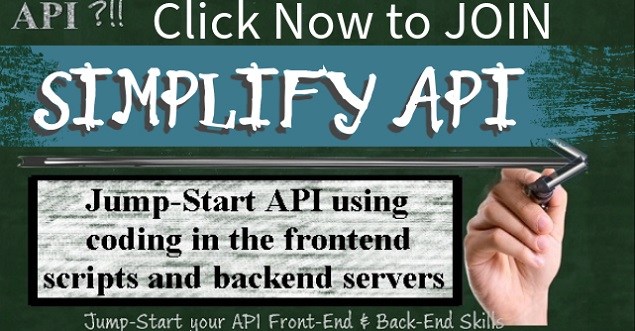

Then, finally we need to prepare the data that the AR tool will display. If this data is static i.e. a schedule, an image of the final result, a setting then it can be set directly into the AR server ot sent to it via batches.
However, If this data is dynamic and linked to the continuous operation of the equipment. An interface scheme need to be generated on both ends as client-server relation via an API. Any how the data needed by the AR tool whether from maintenance, storage, or even from documentation need to be in a format that the server hosting the AR software can handle.
Finally, it will take some time for the team to be well aware of the capabilities and limitations of the AR tool and to make good use of it.
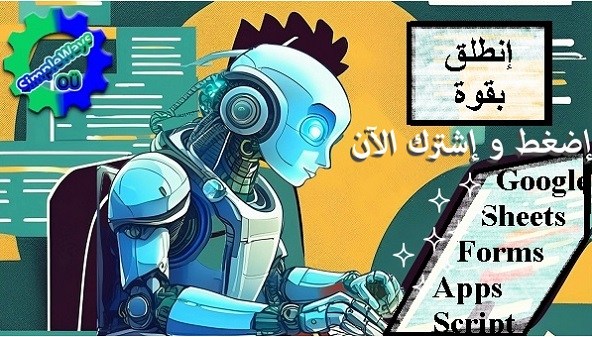
BESTPRICE27JAN-01FEB
In Conclusion,
After understanding the AR and how it captures and analyzes the scene nearly like a human eye, we need to react to a setup that would facilitate its usage. The AR system setup needs a lot of work to make it available for the end user in a handy way. This step is crucial and need to be well tailored otherwise the user will overlook it and return to the original way of doing things.
We now know that we need CAD drawings or 3D scanners to create a 3D model of the equipment. Then the marker whether QR code or RFID tag will link the data we want to display to this model. The source of data is either set in the AR server or sent to it via batches for static data. However for dynamic data a continuous flow of status need to be crafted. The AR software and the network linking it to the handhelds or wearables either will make use of the current infra structure or will use a new dedicated servers and networks. Each solution will come at a financial and technical cost and you need to select the best solution for your case.
If you feel you need help with any of these ideas we discussed, request a Management Consultancy or Coaching Services From our Store