It might seem easy in the www era to introduce technologically advanced equipment or systems, where every one is using the technology in one way or the other in their daily life. Actually, it is not that easy for most of your current team members except a few of them.
All equipment and office systems nowadays tends to include some sort of intelligence or AI (Artificial Intelligence). The claimed target of this Intelligence is to automate, increase the accuracy and streamline as much tasks as possible. The target of any new technologically advanced system is to:
- Perform more tasks in less time
- Increase the accuracy
- Reduce the cost by:
- Increasing productivity
- Increasing accuracy
- Decreasing Waste
- Decreasing manpower
All those are valid and eye opening justifications for any business or organization regardless of its size to adopt new Intelligent systems. However any modernization since the last 30 years would include more automation i.e. more computer interfaces. This includes office productivity systems, the process control, the equipment interfaces ,and the hand held field tools. Introducing the computerized system even in the form of mini-controllers with small setup screens implicitly raises the need for computer literacy.
A recent study under the name of “Skills Matter” was published in 2016 from (OECD) Organization for Economic Cooperation and Development whose members are about 33 countries of the top industrial ones. The study focuses on the information-processing skills. Its results was summarized by Nielsen Norman Group( World Leaders in Research-Based User Experience) and the summary can be seen below:
Why The users’ computer skill is worse than you think?
Because around 25% of the workforce in 33 industrial countries can’t use computers. However for the next 50%, the max they can do is between deleting an email and searching for emails from a certain person. Only 5% can do complicated -User Level- tasks on computer. And the remaining 20% is somehow in between the poor users group and the strong ones. So, in case your team is not from the best 33 industrial companies and they are not all tested for computer literacy, then you are not in a better situation from this study results. That’s makes the introducing of a new tool, system ,or equipment a project that needs change management. Below list helps you to generate a quick guided plan to match your team to the “NEW”
1.Find the WHY?
Surely while you where planning for this “NEW”, you had a valid reason that convinced the management to allocate you a budget. Your team is not less important than your management, they need to know why this new comer will be part of their daily work?. Moreover, they will be looking for what is in it for them and more painfully, what the bad things it would bring to them. So, you need to have a valid explanation rather than the enforcing it: “you have to do it this way” 😠.
2.If not, pretend a logical WHY
Some of the new systems introduced in the workplace are pushed down from a higher level of management. Other time, it is rolled out from the responsible department without clear explanation. This include ERP (Enterprise resource planning) System and the new HR ways of doing things. Ask for their WHY? and how it will be good for your team? Sometimes, you may not find an answer, a satisfactory answer or even a logical answer. If so, try to come up with a logic understanding from your prospective of what is going to be implemented. Then, don’t advocate your personal understanding, but just make it as a final resort for your team.
3.Visualize the “New” before it is in action
To know what to prepare for any task, you should know how the task is done. That’s for the tasks you already do. For new tasks, you need to make this visualization. It is like using a VR Googles to walk you through your new task so you can see what tools are needed, what spares and what skills? Same is needed for the “NEW”. Imagine your team doing the new job or using the new tool. Whom you see doing the job? What skills is he using? What questions might come up?
Visualization might be difficult for many. You can help yourself reach there by chatting about the topic with your team, your peers or the system owner to get insights. Nearly anything is available on the web so you can spend some time there looking for more information and taking a forerunner step. Few years ago I found on YouTube how to program a card from Siemens for special application in cryogenic gas factories. So, do the search and get more info. That’s like the computer literacy graph I used in the beginning of this chat.
4.Measure the Gap between here and there
After you had seen your team working with the “NEW”, have a fresh look to them while doing their daily tasks now. Where are the missing skills they need to reach your visualization?
Is there a language burden? Can they navigate through windows and make settings for the “NEW”? Do they have the knowledge to interpret the numerical results they collect? Can they compare a visual image or differentiate between different sounds?
5.WHO will interface with the new system?
That’s vital, because in many cases not everyone need to use the new system, equipment or tool. Not everyone enters the data to the online system, or make the alignment or even change and setup an electronic card. As a start select a Focus group that will be the first group of your team to use the “NEW”. Distributing your efforts to introduce the “New” between all team members can be an effort waste and time waste unless they all will be using it individually.
6.Analyze the team that needs acquaintance with the new.
After selecting the focus group, the pilot group, the volunteers or whatever you like to call them, generate a table. In the table place the list of the skills needed against the selected group. Check if they miss all the skills or a few of it or some of them have it all? It could happen. The top 5% in the OECD Skills study are real and exist because they appeared in this supposed to be a random study.
7.Find out how to close the Gap?
Usually, their is a training provided with any new system. The most least is the hands on training while delivering the new system. Some equipment or tools includes more generous theoretical and practical training before the hands on. Some on job trainings request a set of minimum skills in the trainees. This means that you need to provide additional sessions before the “NEW” field team arrives.
8.Divide the team
In most cases the availability of all the team members to attend all the needed sessions is doubtful. You can divide the selected group in one of two ways Either into nearby groups regarding the needs. Or, mix different levels and give the advanced team a task to facilitate the knowledge transfer to those at the beginners level. Ensure to make them accountable for the result of the whole group to feel the responsibility.
9.Avoid discriminations and try to give equal chances.
When you feel under pressure from the organization to make the new system a success, you tend to favorite those who can make the change easier because they will save your day. However, those who feel left over will always have a tendency to be against the system. Moreover, there will be weak points in your team that will set your efforts back on the long term. It might need more patience and additional efforts to lift most of those in need but it is rewarding on the long run.
10.Allow a personalized support i.e. one-to-one hands-on guidance
Not everyone can understand in a class room room or among a group. Sometimes, the elder, the shy, those with language burden needs a special one-on-one sessions. I had spent 2 month on night shifts many years ago to work with some team members in private sessions to introduce the PLC (Programmable Logic Controllers) concepts to them. The mix of language, computer and technology deficiency needs patience and acceptance of a really slow step by step progress. Some of those team members are really experienced in the industry and you are sure that they will be winners but the gap they need to close is so wide that it can’t be closed in one jump.
11.Measure the results, not so soon, not so often, but enough to detour
Learning and building new habits take place in a step by step lengthy process. Make sure that you have milestones on the road between now and then. Keep in your mind the due dates and the big picture. Raise a flag, ask for advice or support, provide extra motivation don’t just lose hope and let the ship sink in silence if you don’t see the planned improvements coming true. When you ask for help, you find help.
Finally, Give yourself the pat on the back, be the first to do this.
Changing a team to be skillful in a new technology with all the diversity and the extremes of the needs and the efforts done is a huge work. It is like a cultural change, it needs effort, commitment, discipline and patience. At the end of the day, you need to be proud of your achievement. When you place your team on the right track, that’s a result that needs a pat on your back. I’ve been there twice before.
In Conclusion,
Introducing a new technological skill in the workplace is a lengthy process that needs a lot of patience. Why? The natural diversity between the team members makes their acceptance for the computer-based intelligent systems widely varying. The 11 steps in this chat will help to streamline your thinking when you need to introduce a new technology to your team. Enjoy your coffee however you like it, it is a bless.


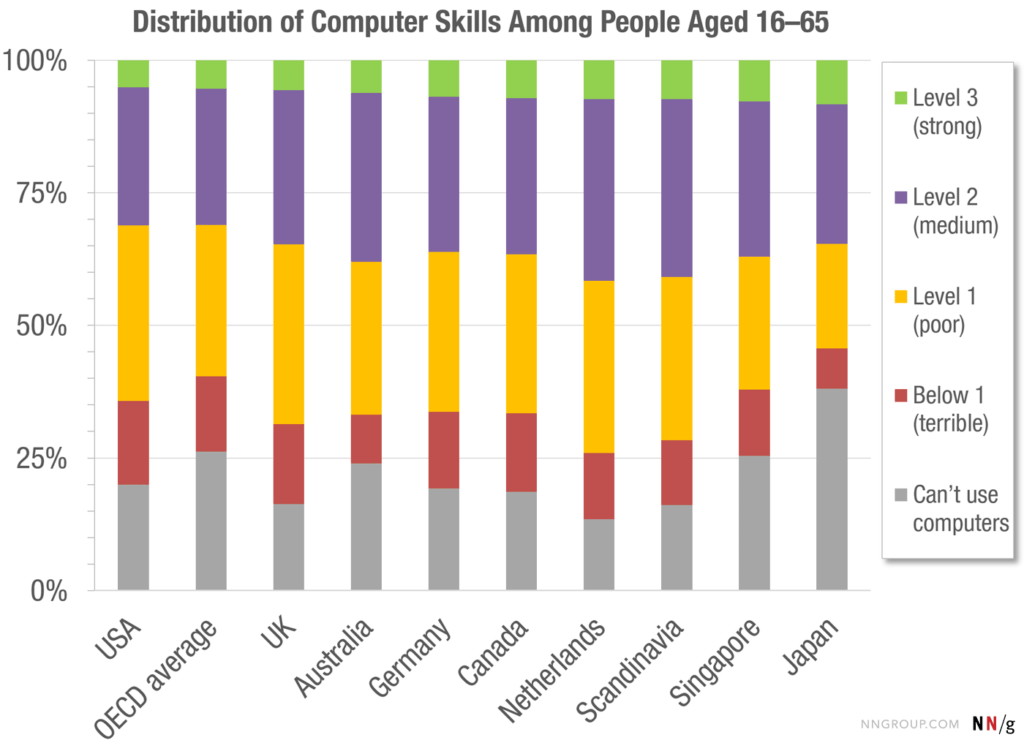

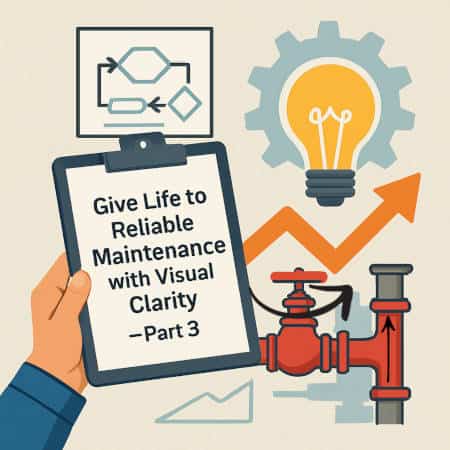
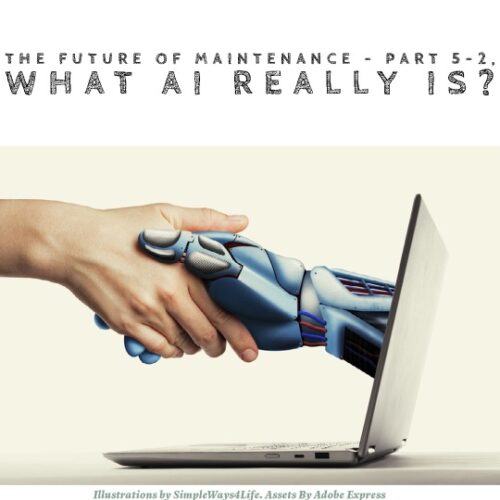



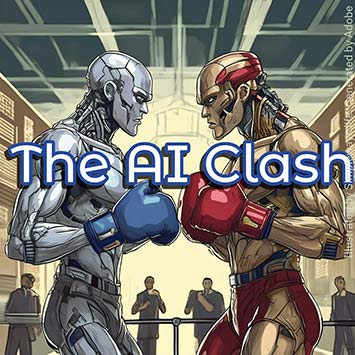
2 Comments